

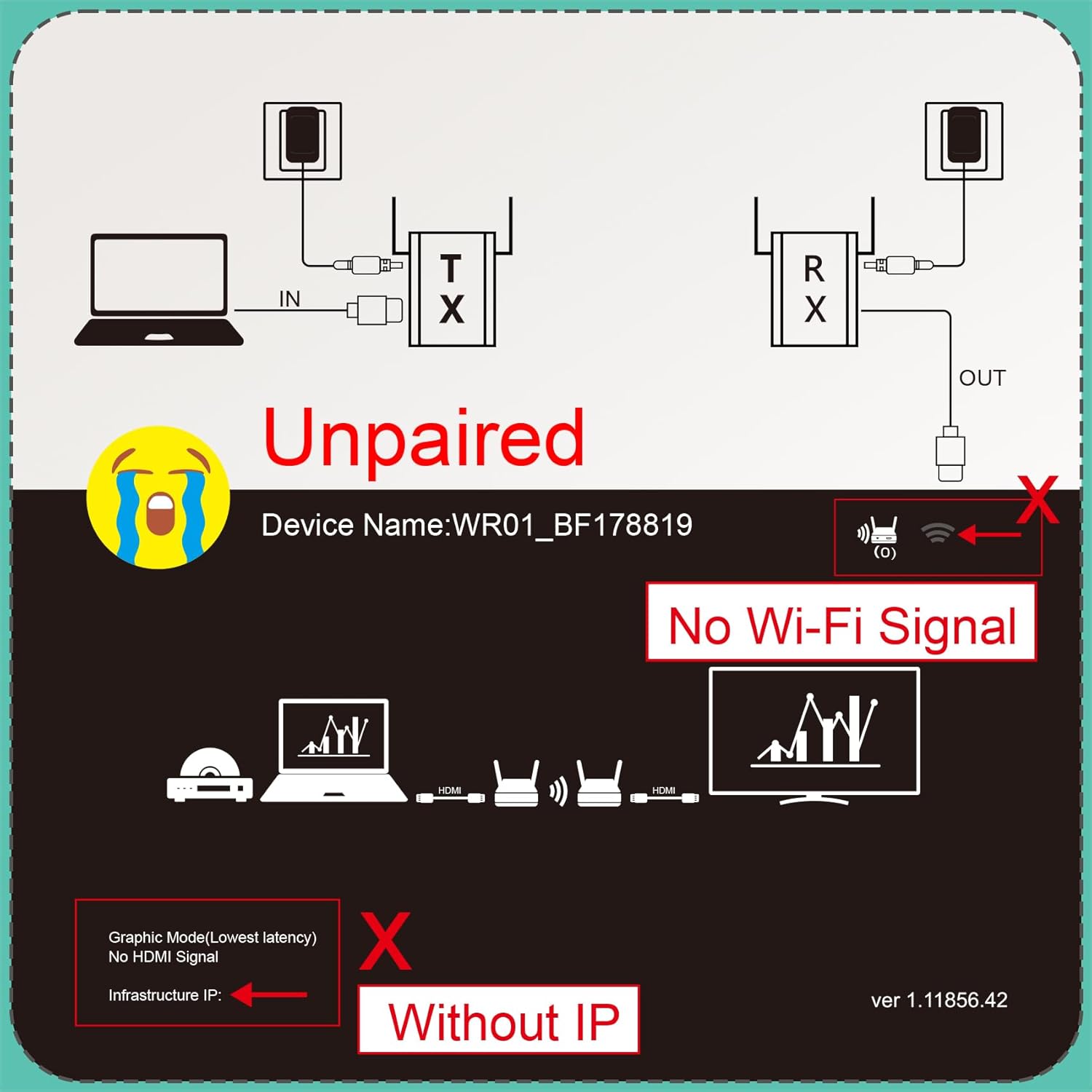
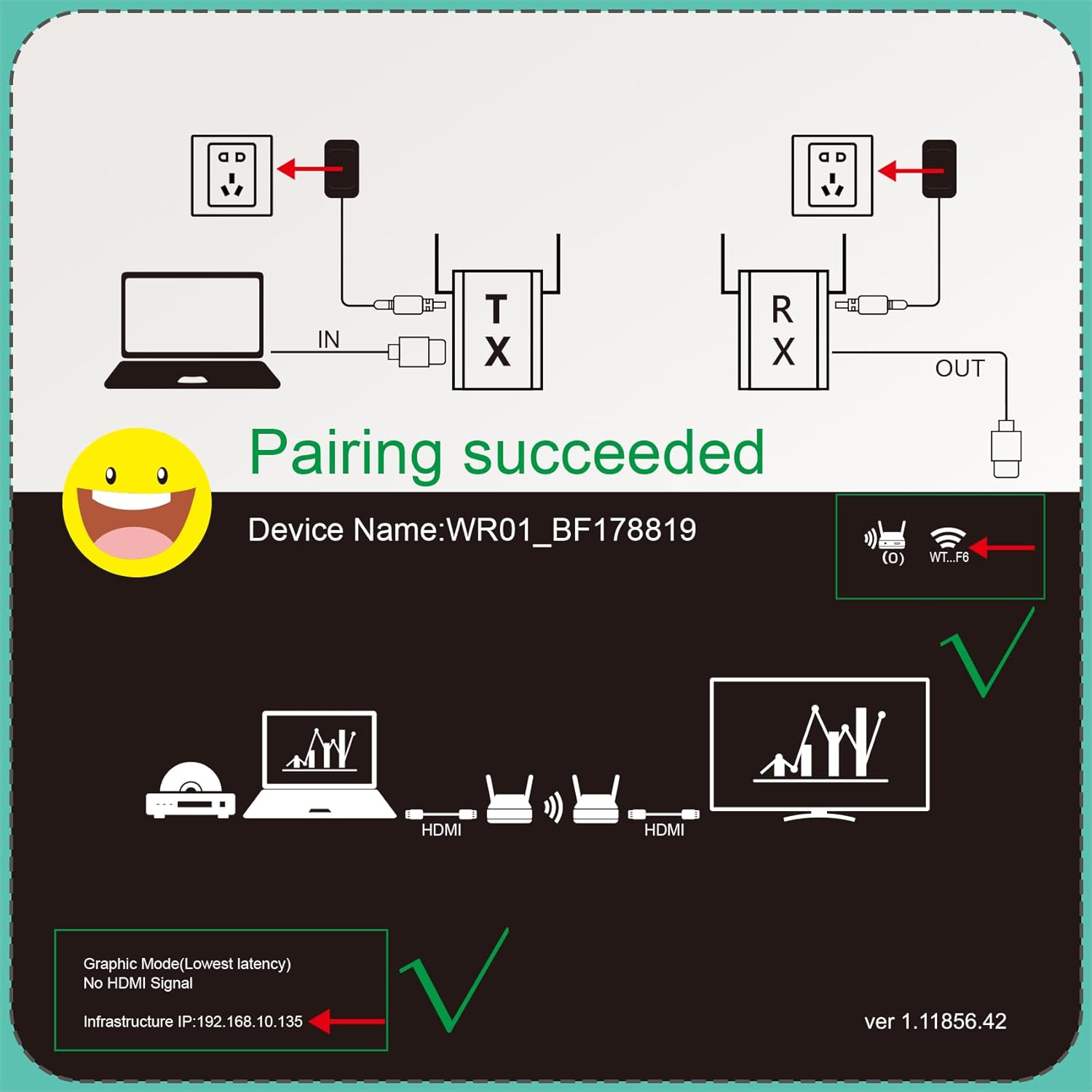

Price: $99.99
(as of Oct 15, 2024 18:47:54 UTC – Details)

【RX Only】 | 【Supports 1TX to 4RXs (Max) 】| 【Wireless HDMI Transmitter and Receiver】This wireless hdmi trasnmitter and receiver can support 1TX to 4RXs(Max),you can add more RXs as you need.Buy more RXs from this ASIN:B0B586LDTW .【Noted: 】With the increase of RX, the wireless transmission distance will become shorter.Theoretically,line of sight distance: 1 TX to 1 RX wireless transmission distance: 200m(656ft); 1 TX to 2 RX: 60m(196ft); 1 TX to 3 RX: 30m(98ft); 1 TX to 4 RX: 20m(65ft).
【RX Only】 | 【Supports 1TX to 4RXs (Max) 】| 【Wireless HDMI Transmitter and Receiver】This wireless hdmi trasnmitter and receiver can support 1TX to 4RXs(Max),you can add more RXs as you need.Buy more RXs from this ASIN:B0B586LDTW .【Noted: 】With the increase of RX, the wireless transmission distance will become shorter.Theoretically,line of sight distance: 1 TX to 1 RX wireless transmission distance: 200m(656ft); 1 TX to 2 RX: 60m(196ft); 1 TX to 3 RX: 30m(98ft); 1 TX to 4 RX: 20m(65ft).
【Note: 】When adding a new receiver (RX), you’ll need to pair it with the transmitter (TX) the first time you set it up.
【IMPORTANT: How to Pair the TX and RX】
【Step 1: No Pairing, No Signal, No IP】 Each transmitter (TX) can support up to four receivers (RX). Before the first connection, each new RX must be paired with the TX.
【Step 2: Power Up the TX and RX】 Ensure that both the TX and RX are powered up first using the 12V/1A power adapter. Wait for about 5 seconds after powering up.
【Step 3: Connect TX-IN and RX-OUT with an HDMI Cable】 Connect the TX-IN and RX-OUT using an HDMI cable, as shown in the diagram. Allow 5-10 seconds for the auto-pairing process.
【Step 4: Re-plug the Power Adapter to Confirm Pairing】 After connecting as instructed, re-plug the power adapter. When you see the IP address and Wi-Fi signal, the devices have successfully paired.
【Note:】 Repeat Steps 2 and 3 to pair additional receivers (RX#2, RX#3, and RX#4). All receivers (RX#1-RX#4) should display the same IP address.

